 Become a Partner
Already a partner ? Login
Become a Partner
Already a partner ? Login
Program
Partner Program Overview
Designed to deliver unparalleled customer value and accelerated mutual growth by harnessing partner expertise and ColorTokens cybersecurity technology.
Learn MoreInfrastructure
Quick Links
Case Study
Industry Solutions
Quick Links
Program
Designed to deliver unparalleled customer value and accelerated mutual growth by harnessing partner expertise and ColorTokens cybersecurity technology.
Learn MoreFeatured Topic
Newsletter
Enterprises implementing “cloud-first” initiatives need complete visibility into and protect application workloads in their dynamic public cloud infrastructure. Compliance with industry regulations demands consistent security policies for cloud workloads. In addition, a breach could affect one of the host clouds, increasing security risks to other applications and workloads. Enterprises need cybersecurity solutions that help reduce the risk of data breaches due to unauthorized workload access within a multi-vendor public cloud environment.
Xshield delivers complete network visibility and security for enterprise workloads in a public cloud environment based on zero trust architecture. It is platform-independent and provides workload protection in minutes. Xshield reduces the attack surface, improves the overall cloud security posture, and secures dynamic workloads as they move across a multi-vendor cloud environment and data centers.
Xshield enforces least-privilege zero trust policies that dynamically adapt to cloud environment architecture changes and updates, while remaining compliant.
Xshield is vendor-agnostic and can protect resources across a multi-cloud environment. Protected assets can be a cloud-hosted virtual machine, container, or instance. Xshield’s ultra-lightweight agent is deployed easily with a centralized dashboard that collects telemetry data from workloads to deliver instant visibility into risk posture and enable fast implementation of dynamic policies.
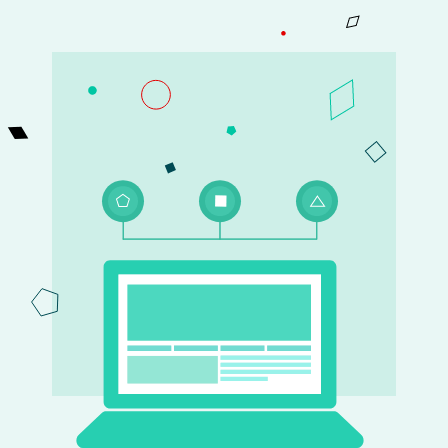
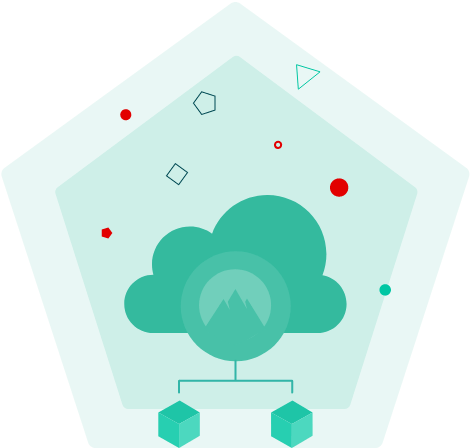
Microsegmentation significantly reduces cloud workload exposure by protecting against East-West lateral attacks, residual risks, and other insider threats, a key pillar of zero trust architecture. Least-privilege security policies applied individually to every cloud workload minimize the attack surface by limiting communication to only trusted entities so they can function and provide services.
Process control extends the zero trust architecture from network to workload processes. Cloud workloads can lock down to allow authorized operations needed for the application to function. Any other operation, regardless of its nature, is prevented from executing within the workload.

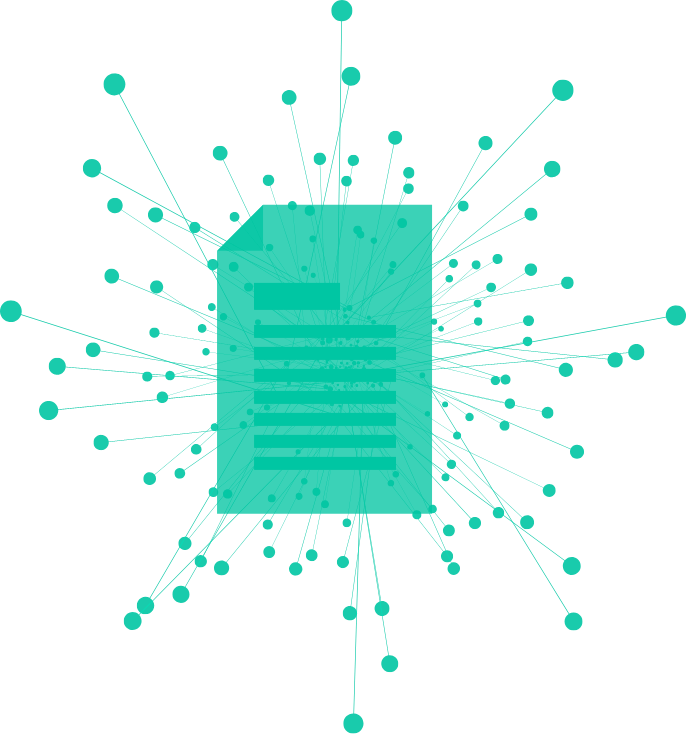
Learn More
By submitting this form, you agree to ColorTokens
Terms of Service and
Privacy Policy